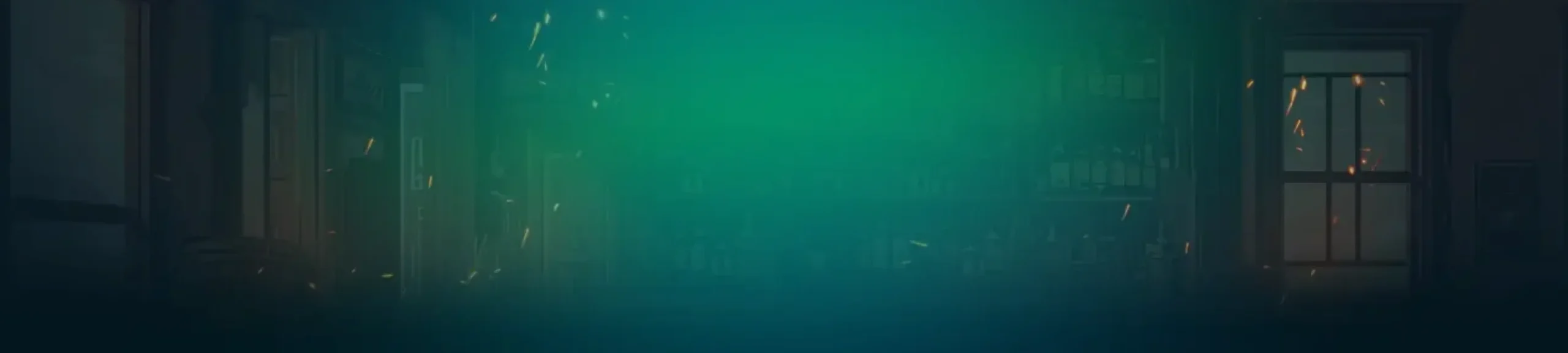Life moves fast, and finding time for fun can be a challenge. But with the Bi Lucky mobile app, you can turn everyday moments, like waiting in line, into exciting opportunities. As the saying goes, “Time flies when you’re having fun,” and with the Bi Lucky app, every moment becomes an exhilarating experience.
This app puts classic casino games right in your pocket, allowing you to spin, shuffle, and roll anytime, anywhere. It’s easy to register and simpler to play, offering you a slice of entertainment on your own terms. Join others who are enjoying the convenience and fun of Bi Lucky mobile – where every moment can be a winning one!
Download Bi Lucky App for iOS
The Bi Lucky app is every gamer’s dream come true! Try all the perks of the desktop version, like bonuses and tournaments, in a smooth, easy-to-use mobile app.
How to Download and Install?
Here’s a simple guide on how to obtain the app on your device:
- Open Safari or any other browser on your iPhone and visit the official Bi Lucky casino website.
- Navigate to the section dedicated to the mobile app; it’s a “BiLucky app” button.
- Tap on the download button and follow the on-screen instructions to install the app.
- Once installed, open the app, log in with your existing account, or create a new one to start your gaming journey!
Bi Lucky App System Requirements
To make sure you are having a smooth gaming, your iOS device should meet the following system requirements:
- Operating System: iOS 12.0 or later.
- Storage: At least 150 MB of free space.
- Internet Connection: Stable Wi-Fi or mobile data connection.
Compatible Devices
The Bi Lucky app is compatible with a wide range of iOS devices, including:
- iPhone 6s and later models
- iPad Air 2 and later models
- iPad Mini 4 and later models
- iPod Touch (7th generation)
Bi Lucky App for Android
Android users have the same opportunity to play on the go with the Bi Lucky app.
How to Download Bi Lucky App?
Android users should know how easy it is to download this app:
- Open Chrome or any other browser on your Android device and visit the official Bi Lucky Casino website.
- Locate the “BiLucky App” button, which is a download link, and tap on it to download the Bi Lucky APK file.
- Go to your device settings, select “Security,” and enable “Unknown Sources” to allow installation of apps from sources other than the Google Play Store.
- Open the downloaded APK file and follow the on-screen instructions to install the app.
- Launch the app, sign in, or register and start playing!
System Requirements
For optimal performance, make sure your Android device meets the following system requirements:
- Operating System: Android 5.0 or later.
- Storage: At least 150 MB of free space.
- Internet Connection: Stable Wi-Fi or mobile data connection.
Bi Lucky Compatible Devices
The Bi Lucky app is designed to work seamlessly on various Android devices, including:
- Samsung Galaxy S6 and later models
- Google Pixel and later models
- Huawei P20 and later models
- OnePlus 5 and later models
Play Casino Games on Bi Lucky App
You’ll barely notice the difference when switching from desktop to mobile at Bi Lucky Casino. Enjoy gaming on the go and never miss a chance to win!
The casino’s lineup includes vibrant slots, classic table games like poker, roulette, and blackjack, as well as captivating live dealer games that feel like you’re right in the casino. These games are all powered by the latest HTML5 technology, ensuring smooth performance on mobile devices with stunning graphics and crystal-clear sound.
- Slots: Experience a wide range of slots, from classic fruit machines to modern video slots with multiple paylines and bonus features. Popular titles include “Dragon’s Bonanza,” “It’s a Joker,” and “Lady Wolf Moon.” Each game offers unique themes, exciting animations, and the chance to win big.
- Table Games: If you prefer table games, BiLucky casino has you covered. Play classics like blackjack, roulette, and baccarat, all optimised for mobile play. The intuitive controls and seamless gameplay make it easy to place your bets and enjoy the excitement of the casino.
- Live Dealer Games: For a more immersive experience, check out the live dealer games. Interact with real dealers and other players in games like live blackjack, live roulette, and live poker. The high-quality streaming ensures that you feel like you’re right at the table, no matter where you are.
Mobile Website
If Bi Lucky application downloads aren’t your cup of tea, no worries – just pop open your mobile browser and head to the casino website. It’s fully optimised for mobile, making it easy to play games, grab Bi Lucky bonuses, and connect with support. Enjoy a slick and engaging casino experience right from your browser, perfect for gamers on the go!
The mobile version of the BiLucky casino website offers a responsive design that adapts to any screen size. This guarantees a consistent and enjoyable experience whether you’re using a smartphone or a tablet. You’ll have access to the full range of games and features, just as you would on a desktop. Plus, there’s no need to worry about storage space on your device since everything is accessed directly through your browser.
Sign Up